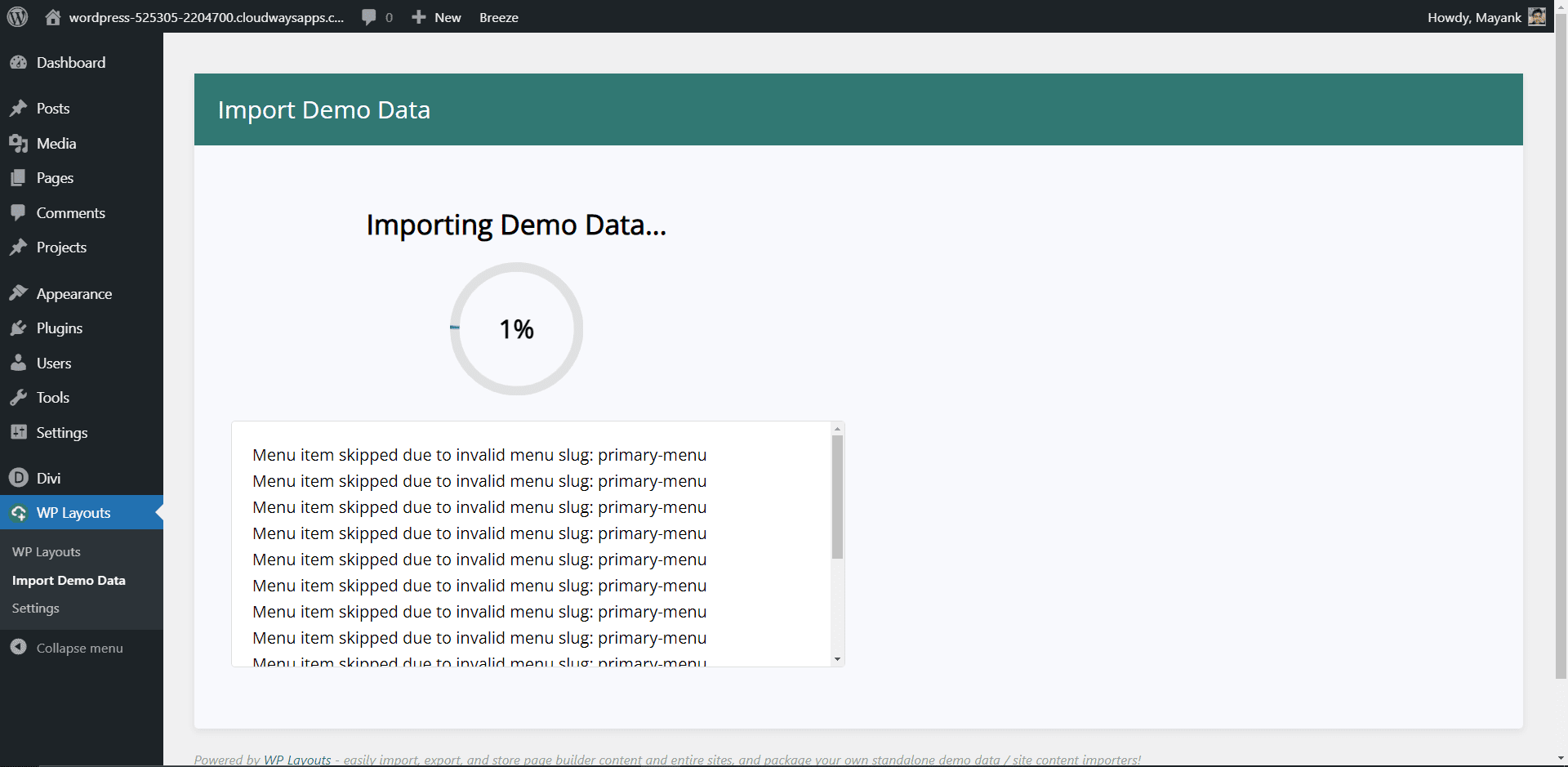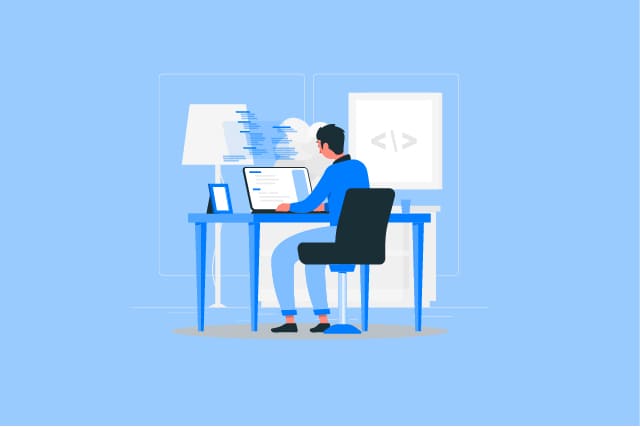Hello DiviNation, Today in this blog we will cover how to install DiviFoxx’s Divi Child theme and how to get a one-click demo import option.
Note: To Install the Divi Child theme you must have Latest Divi Installed in your WordPress.
Firstly go to Appearance>Themes
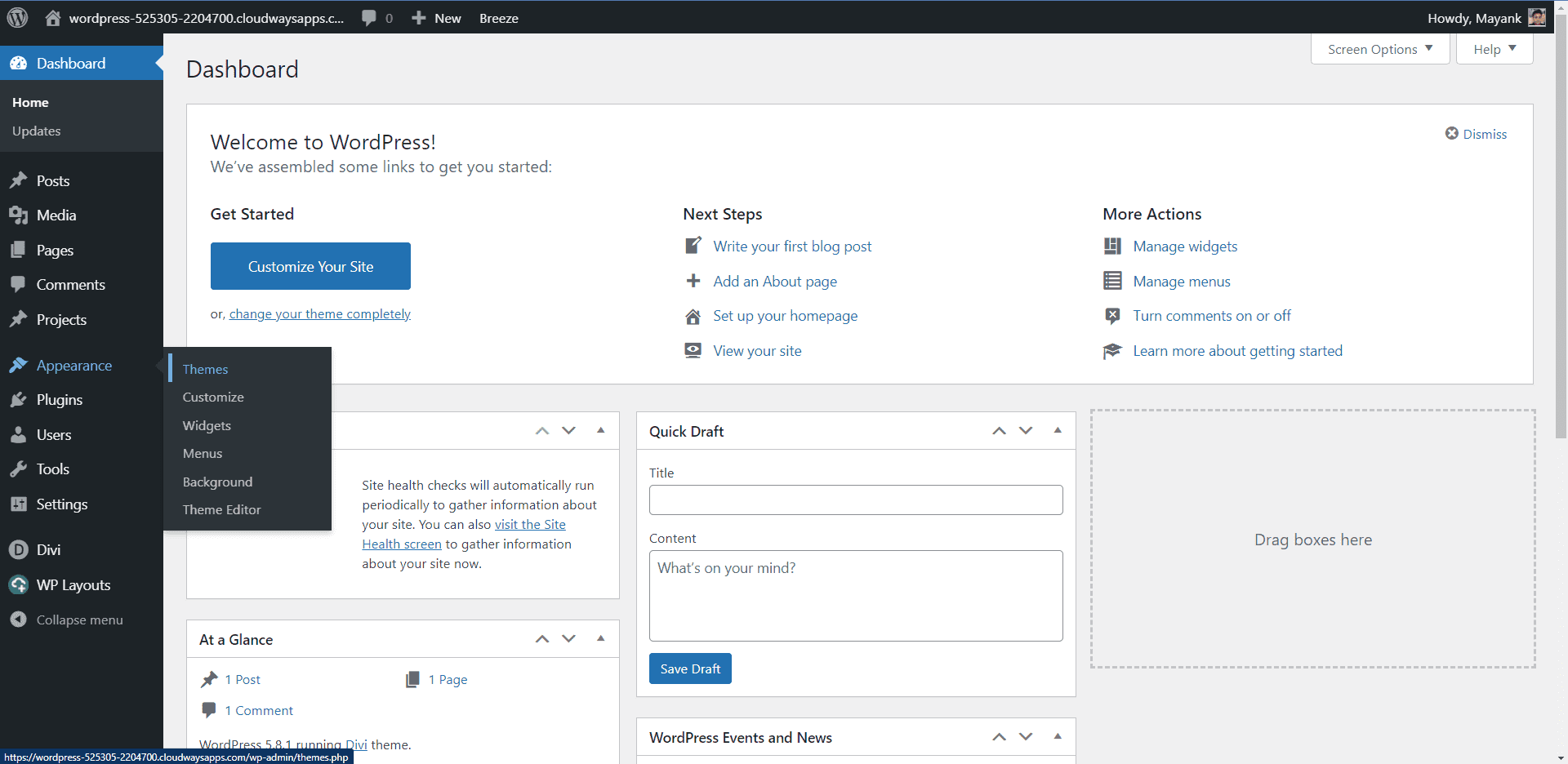
Then click the Add New Button at the top to unlock upload option
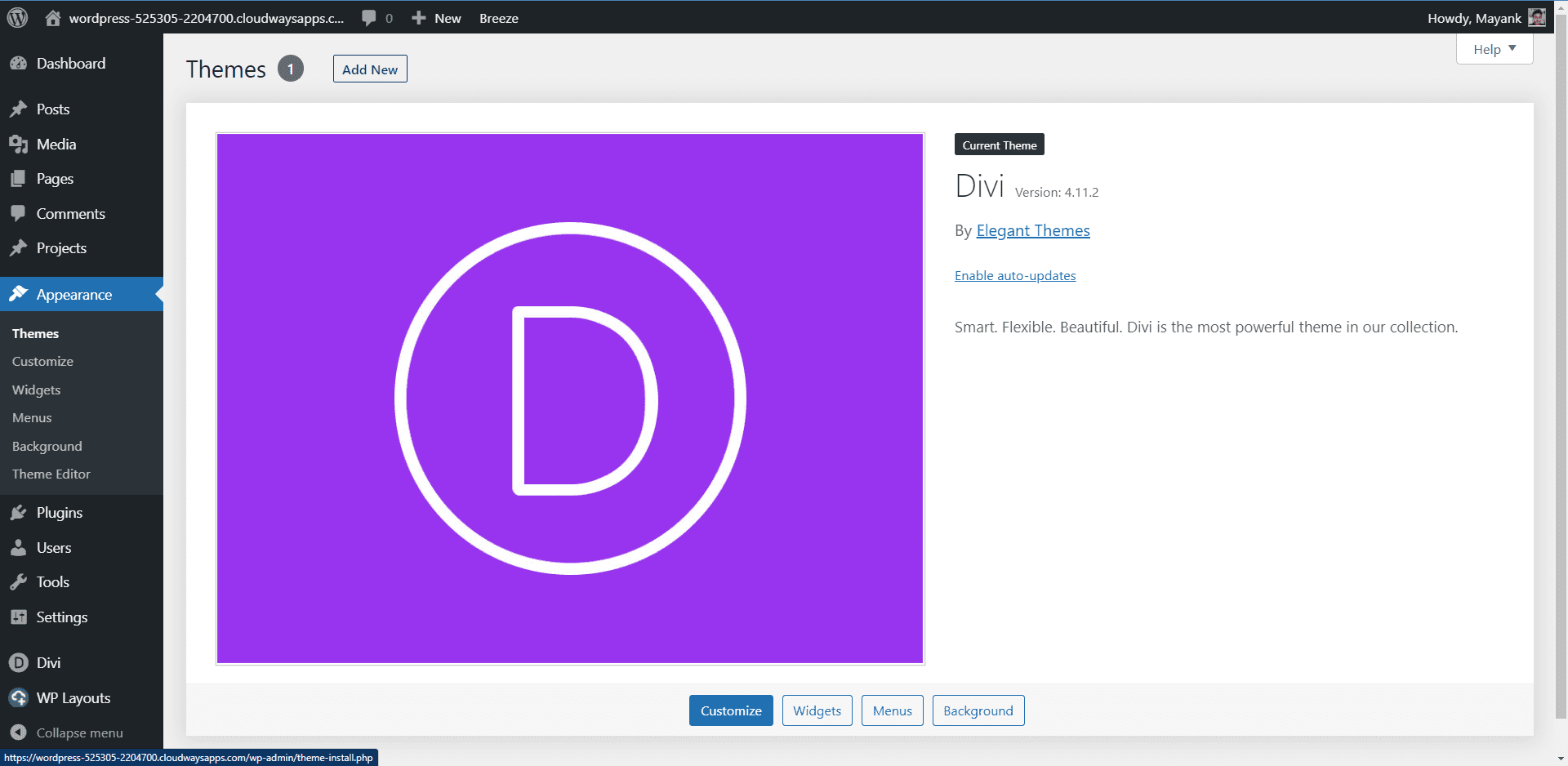
Select choose file option and the mid of the screen or drag and drop the child theme zip file.
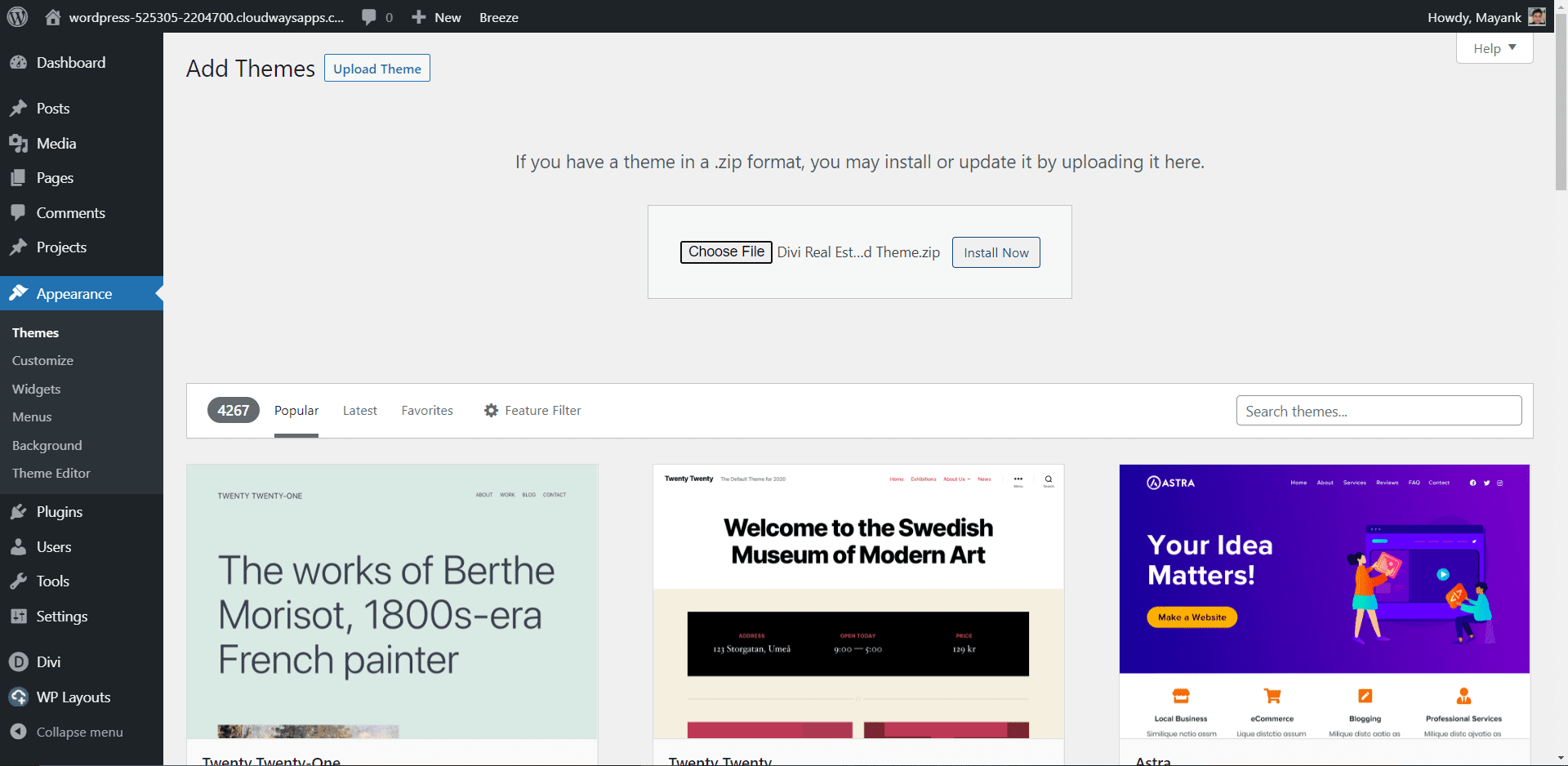
After uploading a zip file install and activate the child theme. After that, we need to install a one-click demo install.
You need a WP Layout plugin lets install it for that go to plugins option in your WordPress dashboard.
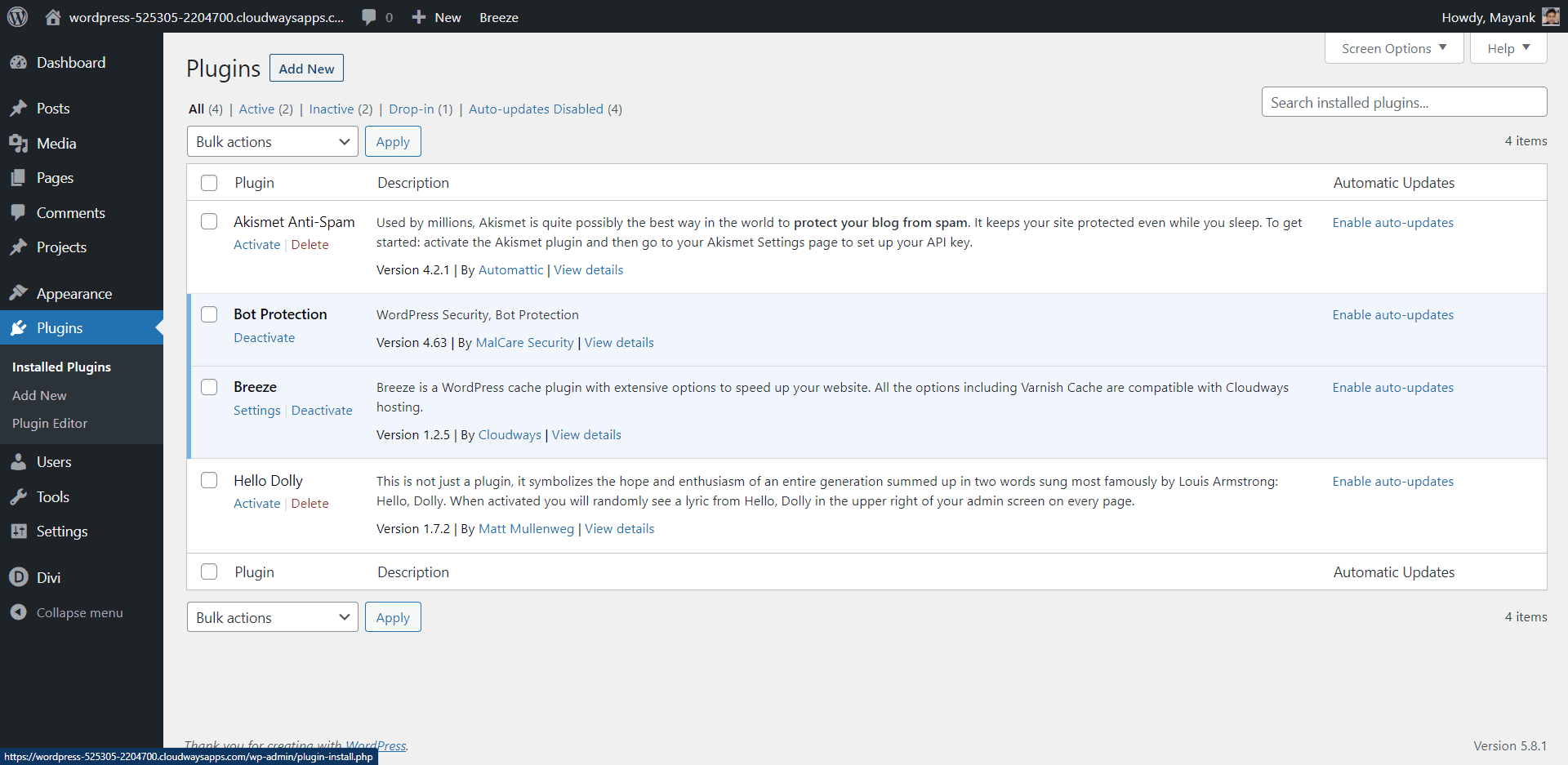
Go to Add new and search for Wp Layout. Install and activate this plugin.
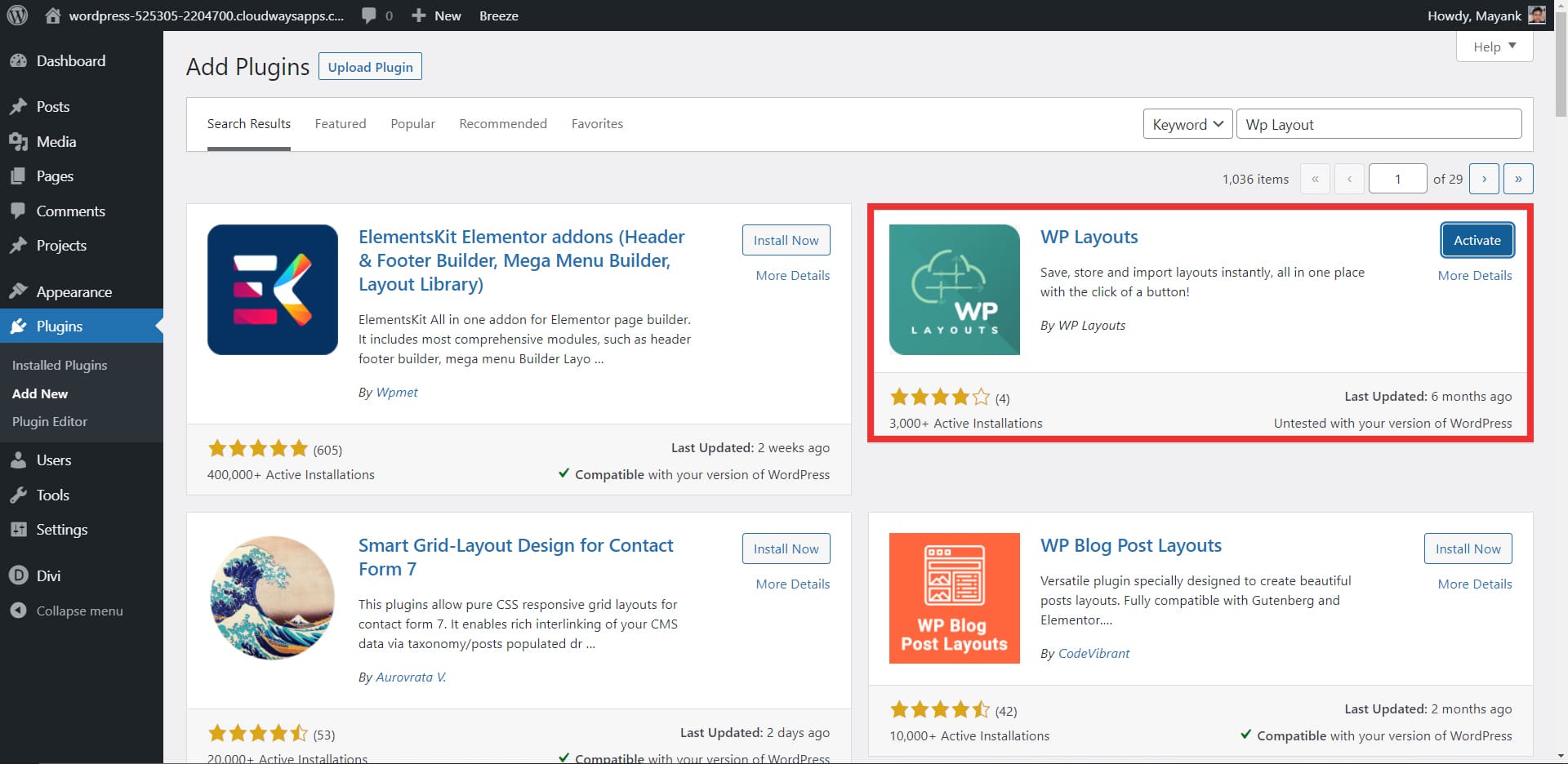
New go to WP Layouts > Import Demo Data
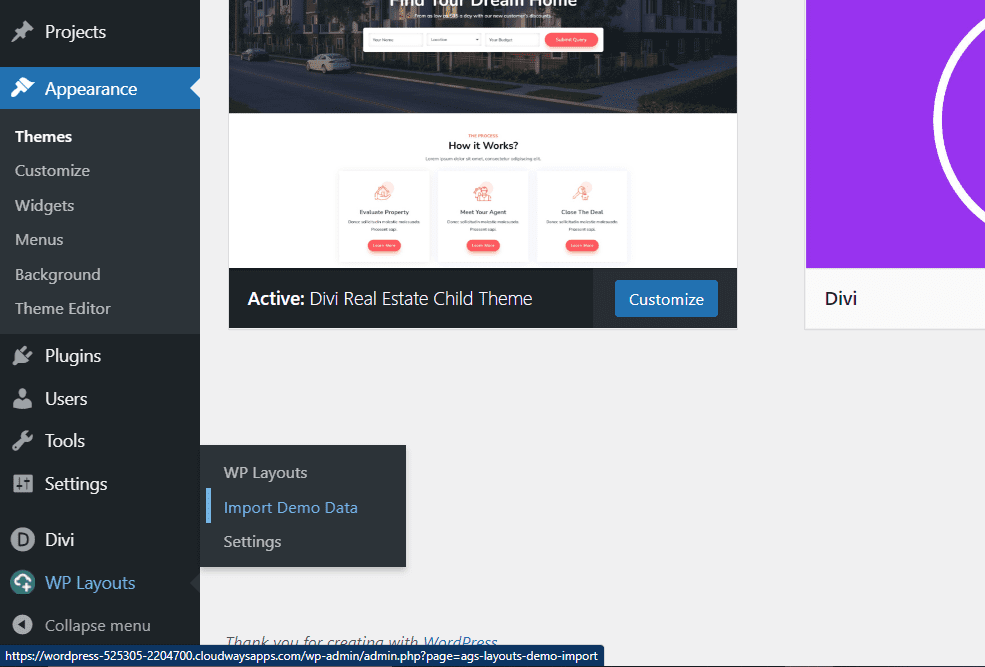
Click Continue
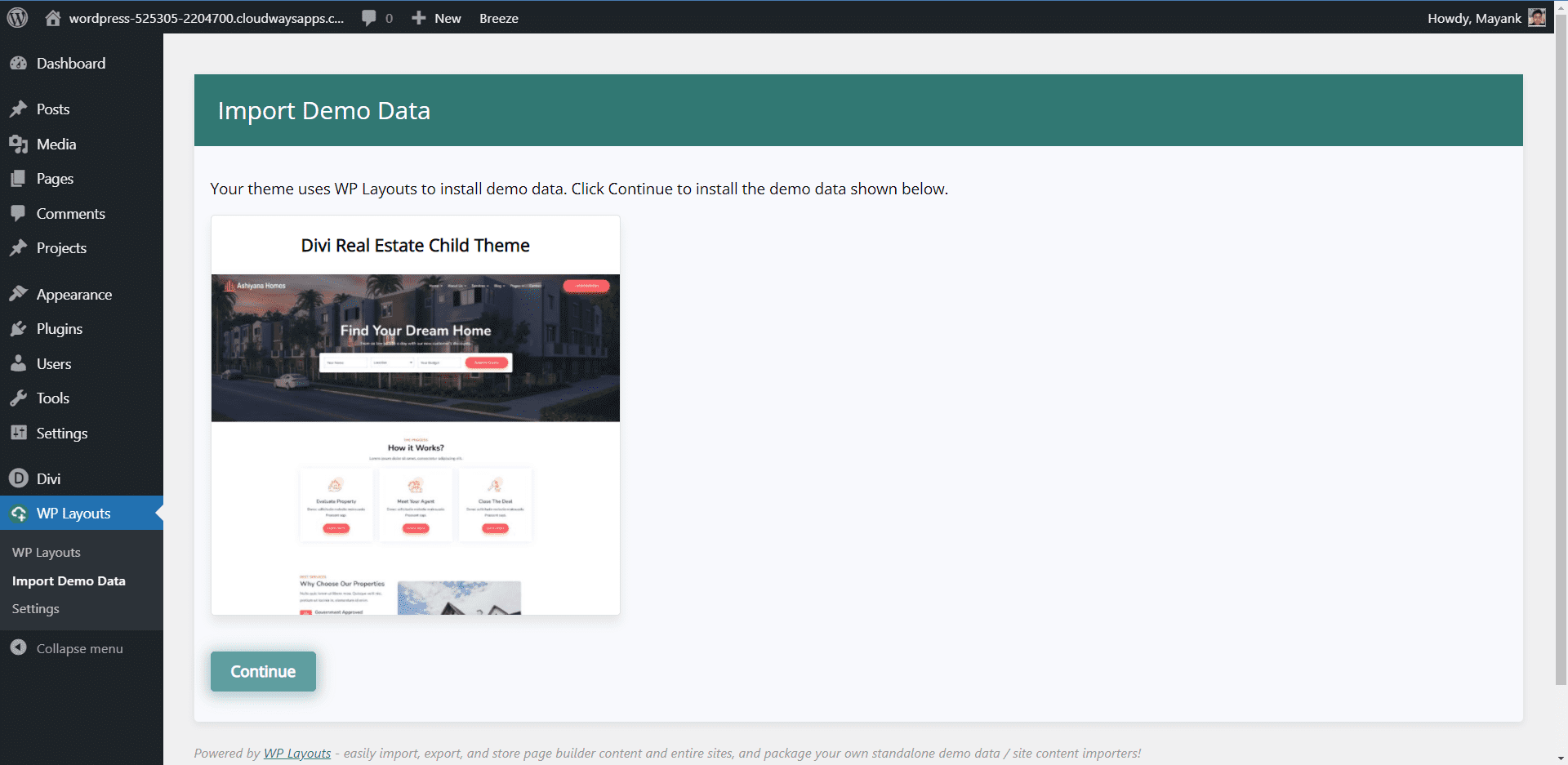
Select Everything and click “Import demo data”
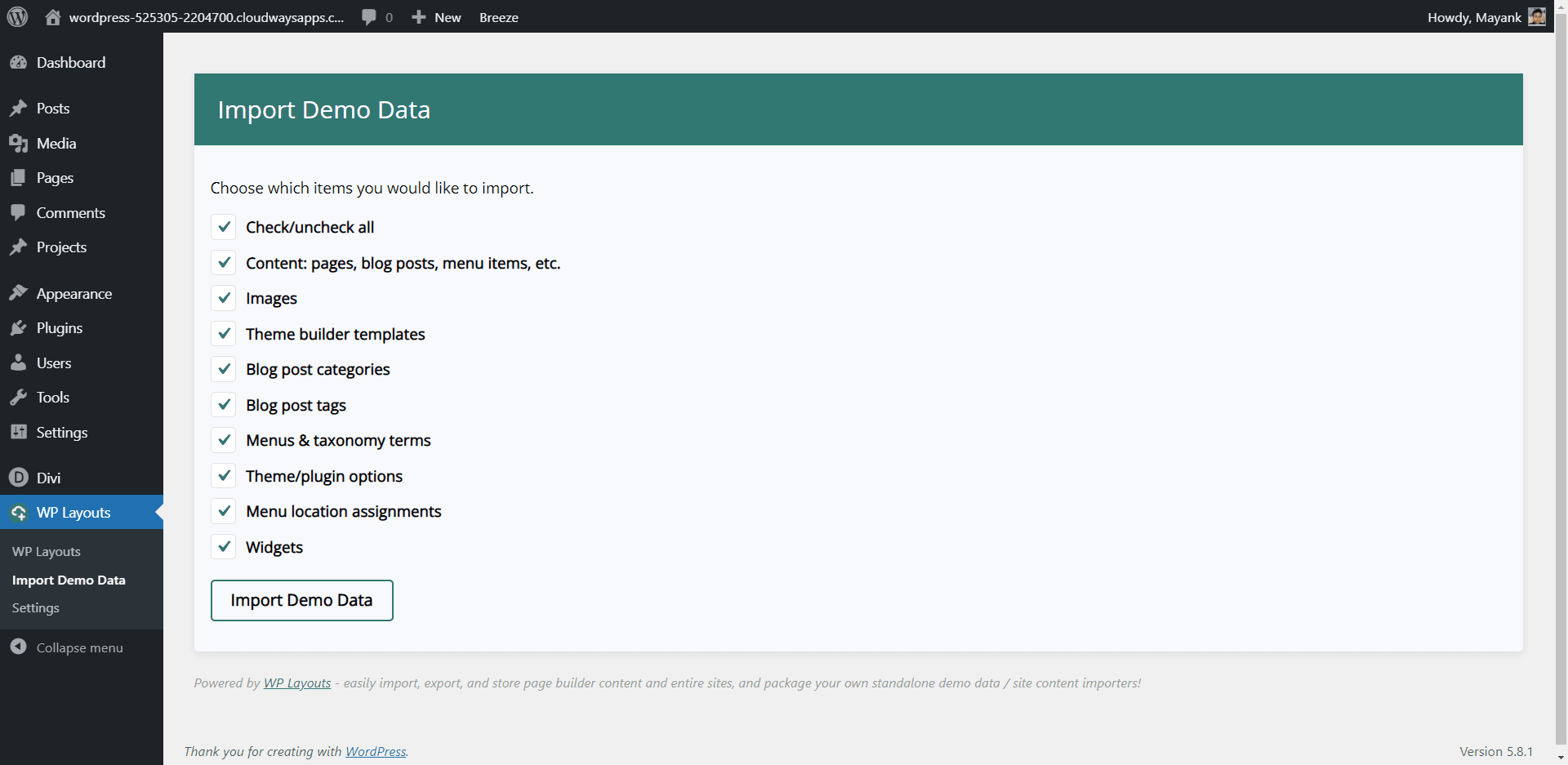
Now Importing demo data will start and at the end of importing you are ready to go.